Ghost of Midnight
… about neighbors, community and Front Porch Forum
FPF Search: A very useful function
Looking for a recommendation from an old, “lost” posting on Front Porch Forum? Members remind us that you can use our “Search” function with great success! (Searching past posting is available both on our website and the FPF mobile app!)
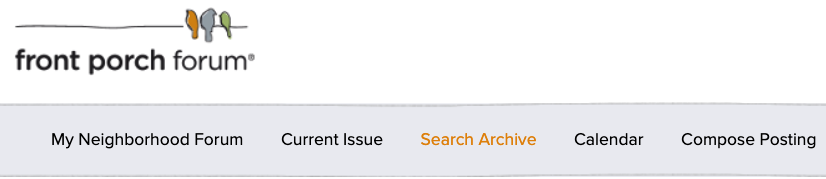
“I notice a lot of requests for past postings that people are requesting. If you were to log into your Front Porch Forum Account, Click on the “Search” button and type in a key word. This will bring up all sorts of past postings that you are looking for. I’ve done this numerous times in the past.” • Michael in Bristol
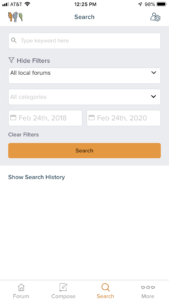 “If you are looking for old posts, you do not have to wait until you post a question and (hopefully) get an answer the next day. Just go to frontporchforum.com, sign in and hit search archives. If you just type the pertinent words in the right side of the page, it finds any posts on the subject for whatever date range you request and whichever neighborhoods you want. If you want a phrase, put quotes around the phrase or it might find anything with any of the words. It may find even some posts you did not recall seeing in the first place which could be helpful. I’ve used this more times than I can count to locate people and find recommendations.” • Donna in Calais
“If you are looking for old posts, you do not have to wait until you post a question and (hopefully) get an answer the next day. Just go to frontporchforum.com, sign in and hit search archives. If you just type the pertinent words in the right side of the page, it finds any posts on the subject for whatever date range you request and whichever neighborhoods you want. If you want a phrase, put quotes around the phrase or it might find anything with any of the words. It may find even some posts you did not recall seeing in the first place which could be helpful. I’ve used this more times than I can count to locate people and find recommendations.” • Donna in Calais
“It really helps to post recommendations to the Forum as opposed to emailing the author.” • Nancy in Fairfax
“If you need to search past issues of FPF, go to the login page and the third option on the top menu is “search archive.” It is a very useful function.” • Laury in Montpelier
Posted in: Front Porch Forum, How To Use FPF, Mobile, Updates and Admin
About Blog
Ghost of Midnight is an online journal about fostering community within neighborhoods, with a special focus on Front Porch Forum (FPF). My wife, Valerie, and I founded FPF in 2006... read more
Post Categories
- Uncategorized
- PDF2009
- Calendar
- Northeast Kingdom
- podcast
- Peer Rental
- Localization
- Big Tech
- Events
- PDF2007
- Web Traffic
- Google AdSense
- Pay It Forward
- Elections
- berkmansunlight
- Maps
- Video
- Upstate New York
- Coupons
- Wildlife
- Mobile
- Viral Marketing
- Raffle
- Crisis Response
- Donations
- Lost & Found
- Gratitude
- Real Estate
- College Students
- Social Responsibility
- Orton Family Foundation
- Start ups
- Best of FPF
- Make It Your Own Awards
- Online Civility
- Clay Shirky
- Newspapers
- How To Use FPF
- Humor
- Online Classified Ads
- Peer Reviews
- Politics
- Community Management
- Economic Development
- Local Reviews
- Case Foundation
- Borrow and Lend
- Neighborhood Watch
- Good Government
- Small Business Advertising
- Citizen Journalism
- e-Vermont
- Democracy
- Local Search
- Knight Foundation
- Burlington
- MacArthur Fellows
- Civic Engagement
- Social Media
- social capital
- Social Networking
- Vermont
- Neighborhood
- Community Building
- Local Online
- Front Porch Forum